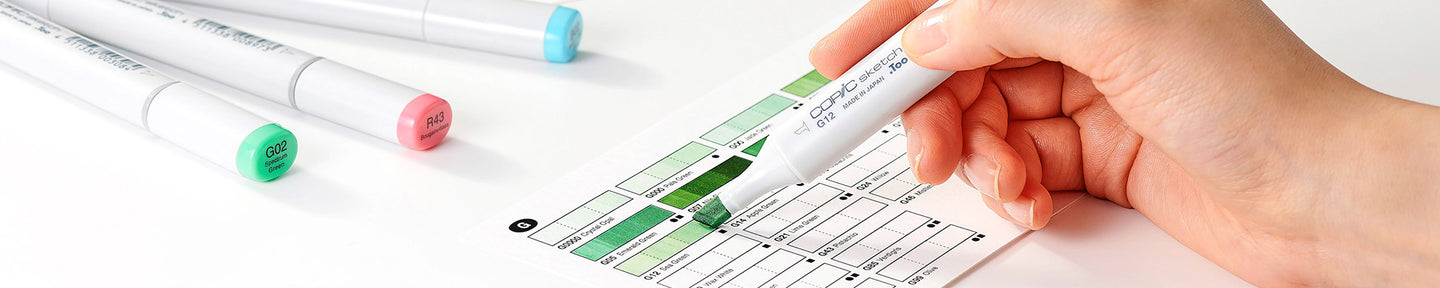How to draw a starry night sky with Copic markers
26-02-2021

Create an amazing starry night scene using only 4 marker colors and the 0 Colorless Blender/blending solution! This is a great technique to learn for landscape illustrators, manga artists, and anyone who enjoys learning unconventional effects with their Copic markers. Using Opaque White at the end to add in the stars and sparkles, this process will surely wow your friends!
Supplies:
- Copic markers BV25, B23, B02, and RV23
- 0 Colorless Blender, either in a 12 mL Copic Ink bottle or 200 mL Various Ink bottle
- We recommend using the bottle and not the 0 Colorless Blender marker
- Copic Paper Selection - Thick Marker Paper
- Opaque White, 6 mL or 10 mL
- If you use the 10 mL bottle, you will also need a small sized brush.
Step 1:
Using BV25, color in small circular motions an area of your paper (about 4 inches wide). Spread the color boldly and don’t worry about coloring evenly. It’s better to have unevenness - that way, the sky will look more natural.
*As we mentioned in the supplies list above, we suggest you use thick paper rather than thin smooth paper because the thick paper will allow the ink to bleed and to create natural gradients.

Step 2:
Before the color BV25 is completely dried, apply B23 immediately, scribbling along the edge of the shape you made in Step 1. B23 is a grayish cloud blue color, so this hue will blend well with BV25, which has cooler and unsaturated tones.

Step 3:
Apply RV23 as a decorative accent in some parts of the sky area. We recommend placing the RV23 color near B23 so these colors can blend and create a soft lavender color in the sky.

Step 4:
Apply the lightest color, B02 over all of the colors you have already added to the paper. B02 is a light, bold blue hue, so this color will add saturation/more vibrancy to the drawing.

Apply B02 a few times so that the colors blend well and add depth.
*If you notice the nib becoming darker, use a few drops of 0 Colorless Blender to clean it off. Or, scribble the nib on a clean sheet of paper until the stain is removed.

Step 5:
Ball up a sheet of tissue paper and let the 0 Colorless Blender soak into the page. (You could use the 0 Colorless Blender marker, but we recommend using either the 12 mL Copic Ink bottle or 200 mL Various Ink bottle).

Gently pat the balled-up tissue with the blending solution on to the paper. This blending solution will allow the colors on the paper to re-activate and blend into one another!!
*Please be aware that 0 Colorless Blender/the blending solution will spread quickly, especially on Yupo paper, so be sure to work slowly.
**In addition, if you accidentally add too much blending solution and the colors get too faded, you can always fix it by adding color with the markers again.

Step 6:
This final step requires using Copic Opaque White. Dipping your brush into the bottle, lightly dab the tip of the brush onto the night sky area of your paper. Scatter them randomly to make it look more natural.
*We recommend using the 10 mL bottle as this bottle has a wide opening and you can use whatever size brush you want.

Using a fine-point brush is very helpful when adding in the glitter effects of the stars. If you feel like you need to use 2 different brush sizes, we encourage you to do so to reach the effects that you want.

Once you’ve added all of the stars/dots that you want with Opaque White, this piece is complete! Use this technique when creating landscape drawings or backgrounds for a night-scene.
Read More Articles
The “Other” Colors: Grays
Hello Copic readers! In our previous blog, we discussed the “other” Copic colors that aren’t found on a standard color wheel; specifica...
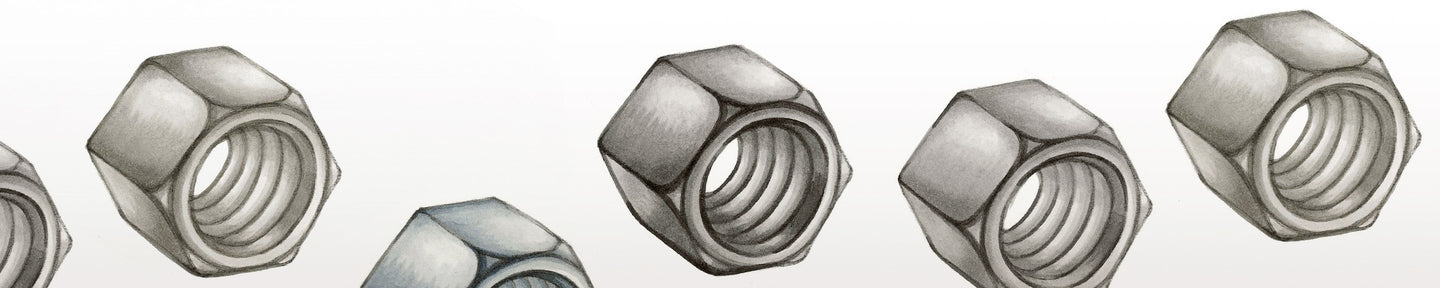
The “Other” Color Families
Earth-tones, Grays, Achromatic & Fluorescents Howdy Copic readers! In our previous blog, we discussed cool versus warm colors and ho...
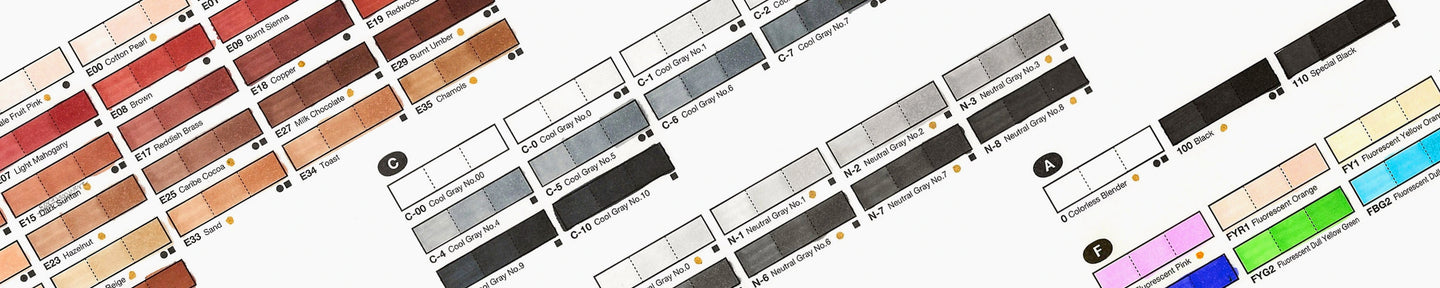
Cool vs. Warm
Greetings Copic readers! In the first blog of 2024, we kicked off the year by showing how the Copic Color Swatch Cards can be extreme...
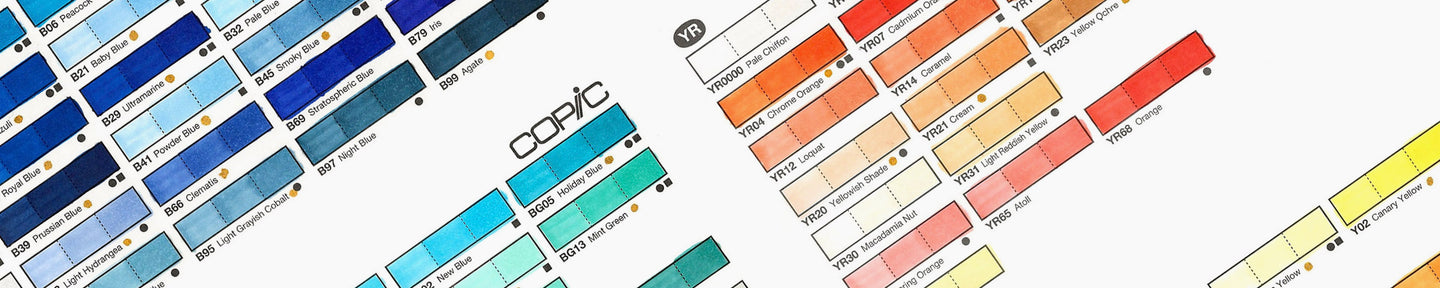
Must-Have, Copic Color Swatch Cards
The Must-Have Item for your Copic Toolkit Hello Copic readers! To kick off the new year, our Copic educational blogs are going back t...