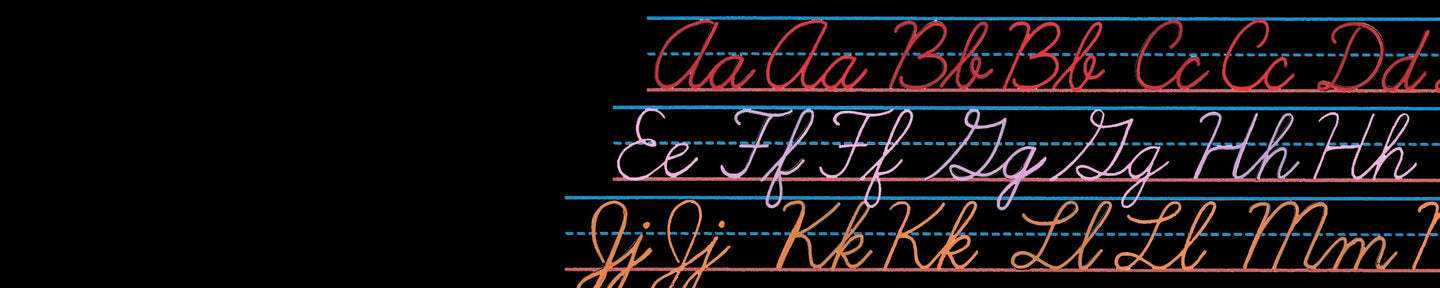The Basics : Copic Colorless Blender No.0
01-05-2019
Colorless Blender Marker
Apply Color Blender in Advance

Apply Colorless Blender onto the area you want to fade.

While blender is still wet, add the color you want to fade over the top.

The whole area will be faded.
Apply Color Blender Later

First, apply the color you want to fade.

While it is still wet, apply Color Blender onto the area you want to fade.

The edge part will be faded.
Adding Highlights

Apply your preferred color.

After it is dry, use the tip of Colorless Blender to create dots, by pressing straight down and holding it for a moment.

The color will be pushed out and you get the highlights.
Read More Articles
Cardmaking with Acrea & Alcohol Markers
Hello Copic readers! In our previous blog, we added acrea to two common greeting card designs, “Thank you!” and “Congratulations!”. Toda...

Cardmaking with Acrea
Hello Copic readers! In our previous blog, we practiced writing pangrams with both manuscript and cursive letters using a pencil, eraser...

Writing with Acrea, Pangrams
Greetings Copic readers! In our previous blog, we continued our introduction of writing with the new acrea marker by practicing our curs...
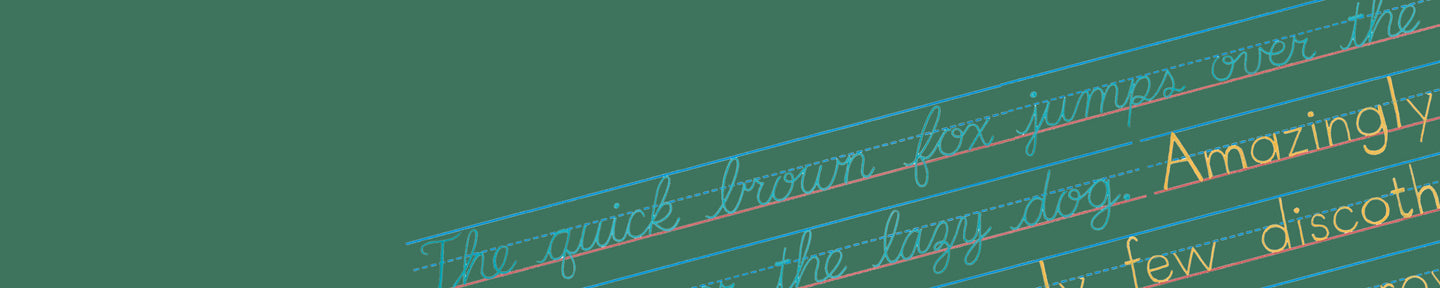
Writing with Acrea, Cursive Letters
Hello Copic readers! In our previous blog, we introduced writing with the new acrea marker by practicing our manuscript letterform...